I am recently building a BI environment on SQL Server 2012 and SharePoint 2013 and also developing reports using Power View. One of the most common task people have is migrating Power View reports from one sites collection to other sties or from one server to other server for whatever reason. However you might get error on connecting to entity data source after migration if you are migrating the PowerPivot data source as well. Below is the steps on how you can change the report data source.
Go to the document library where you stored the Power View report. In the library ribbon, set current view to "All Documents" as shown below.
Select the report, click the down arrow and select "Manage Data Sources".
Click on "EntityDataSource",
Change the Data Source Connection string and click OK.
It should now go back to SharePoint page and the report will render correctly.

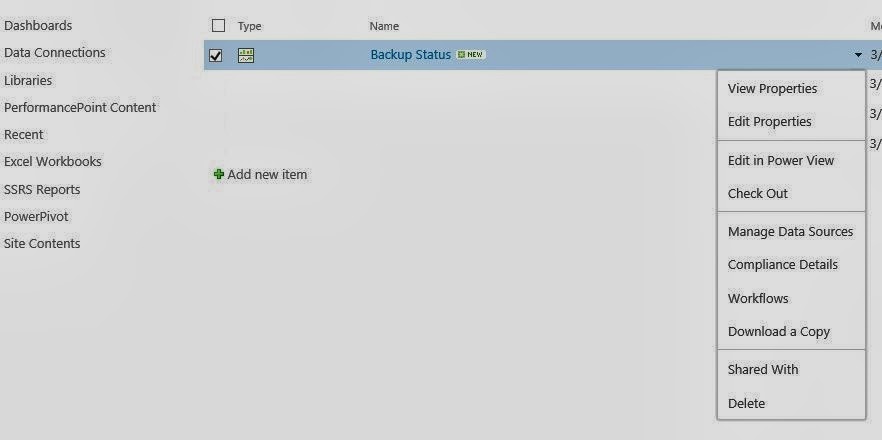


No comments:
Post a Comment